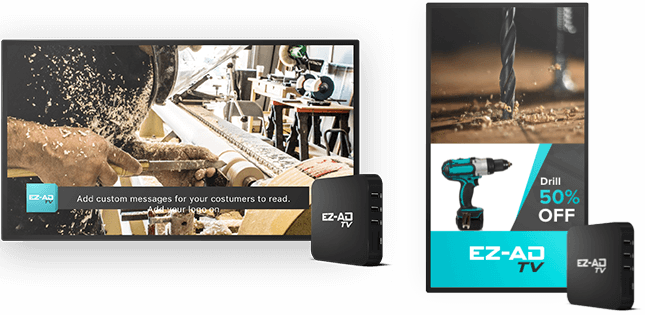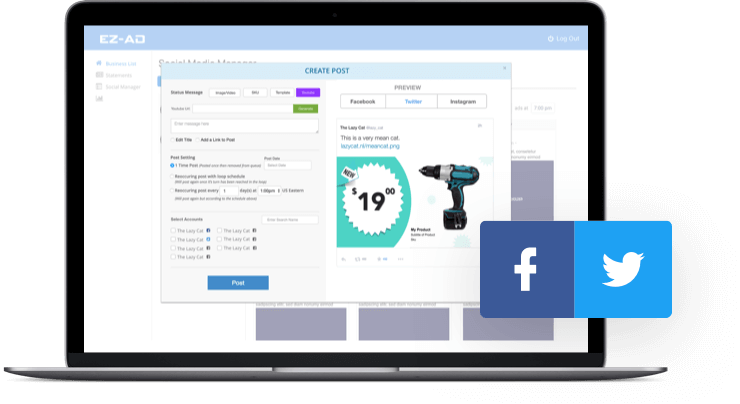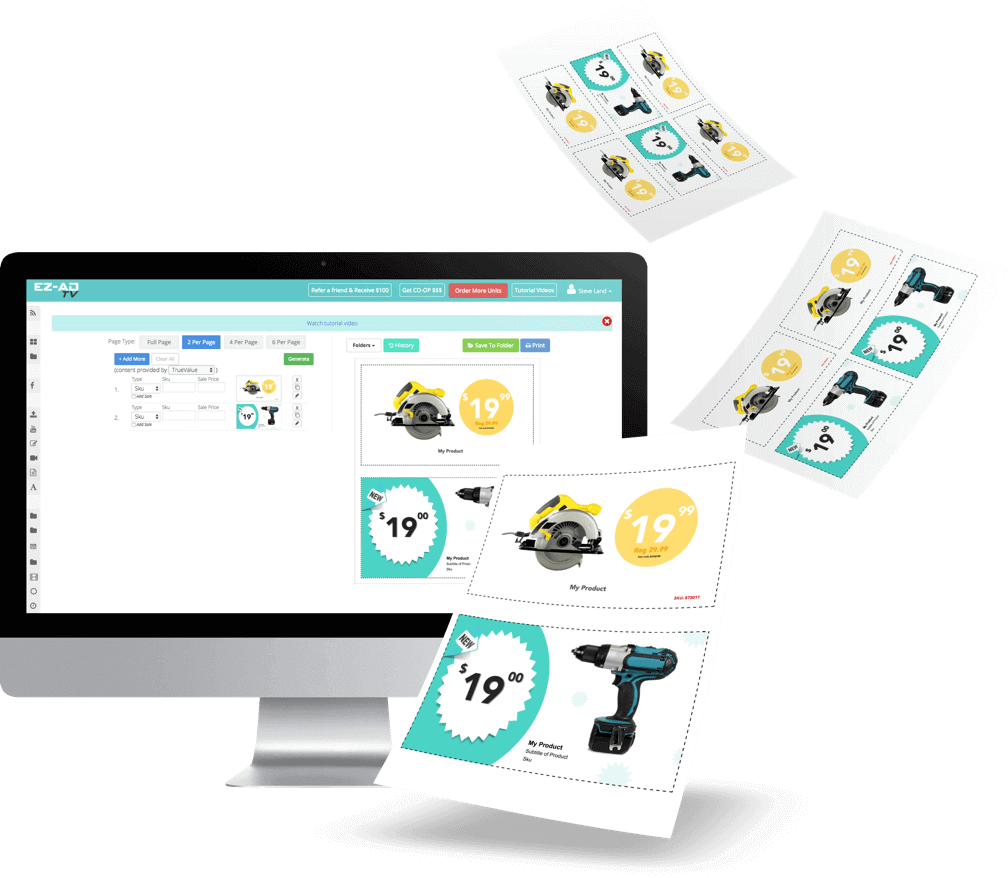Each EZ-AD player operates independently, so each one of your TVs can promote different products at different locations inside your store.

Install in 5 minutes
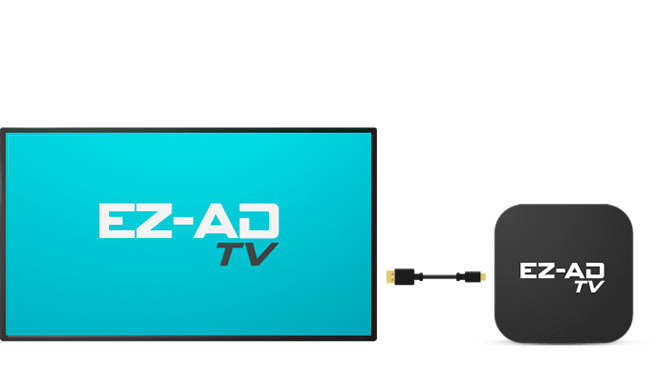
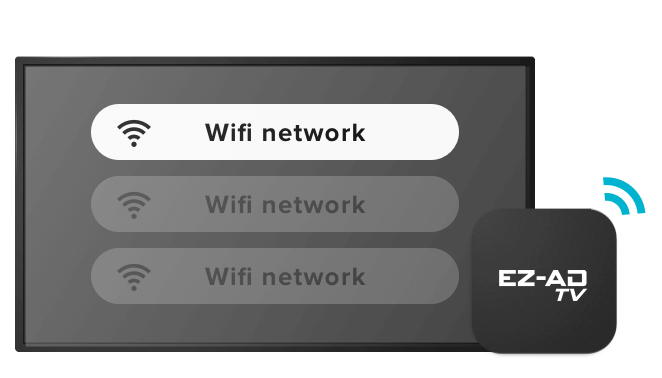
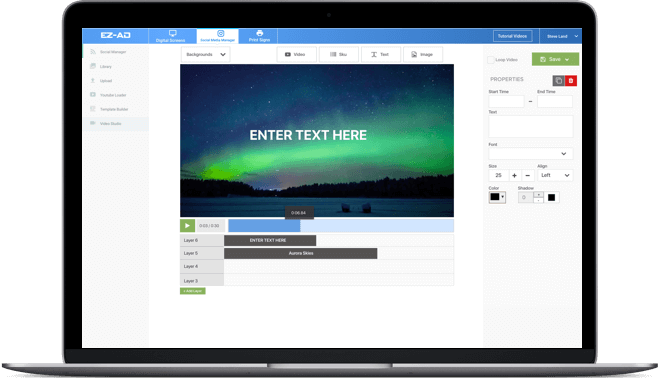

Create Your Own Playlist,
Set Your Own Schedule,
All From One Website
New Mobile App Allows
Complete Control At Your Fingertips
The EZ-AD Mobile App makes it easy to update, manage & create content right from your mobile device. With support for iOS & Android devices, you can easily snap pictures & upload them to EZ-AD TV. Scan products and automatically create signs or browse our vendor gallery all from the palm of your hand.

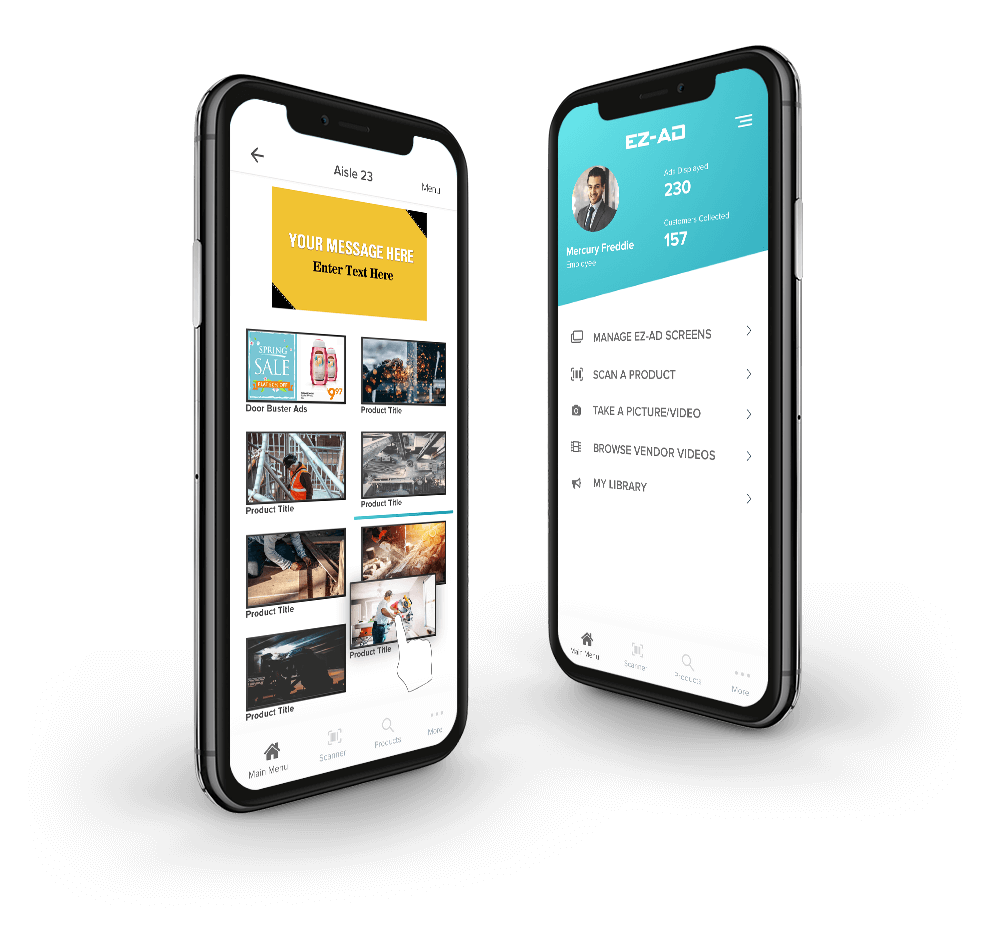
Different Screen Layouts
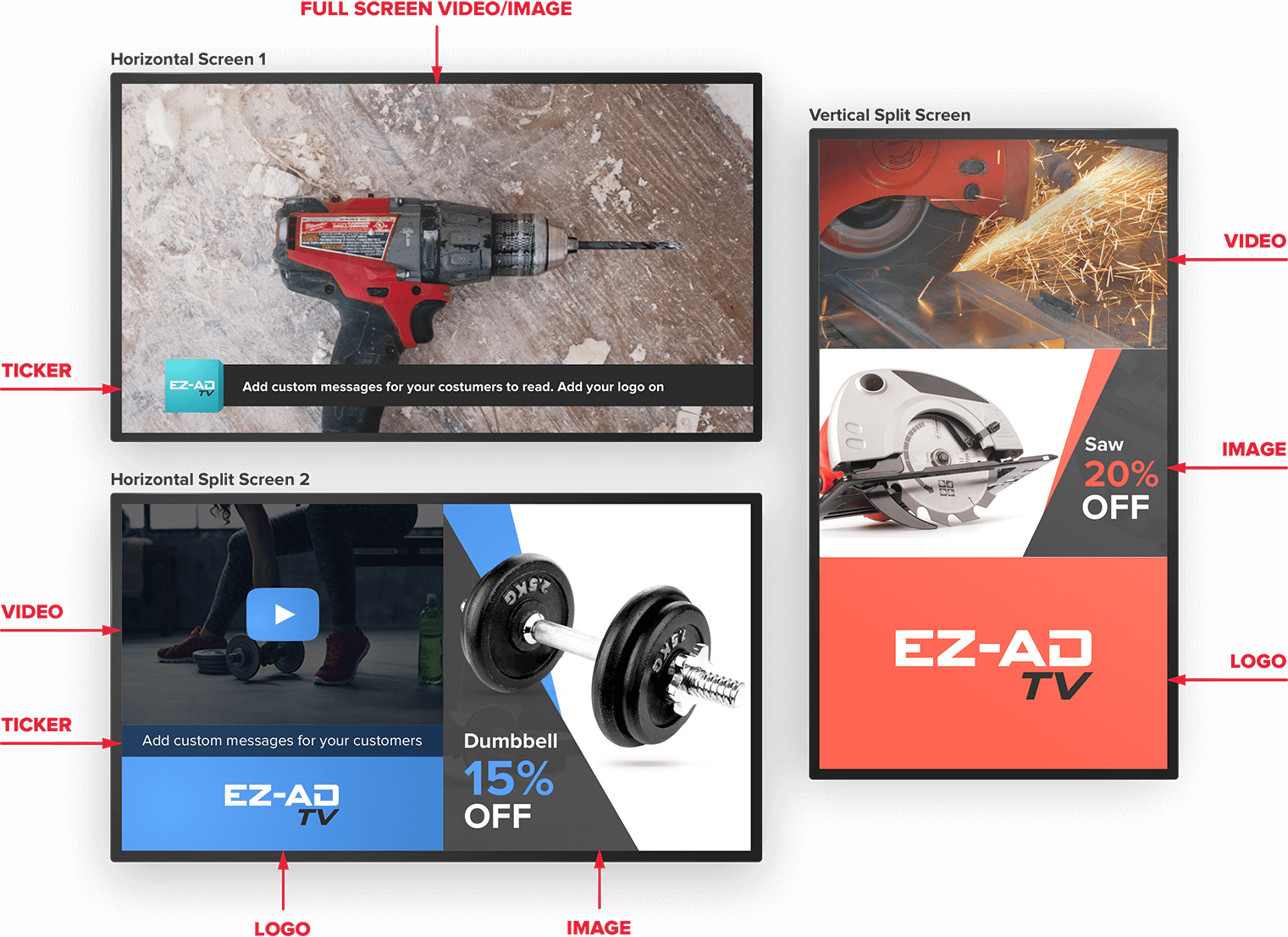
Features
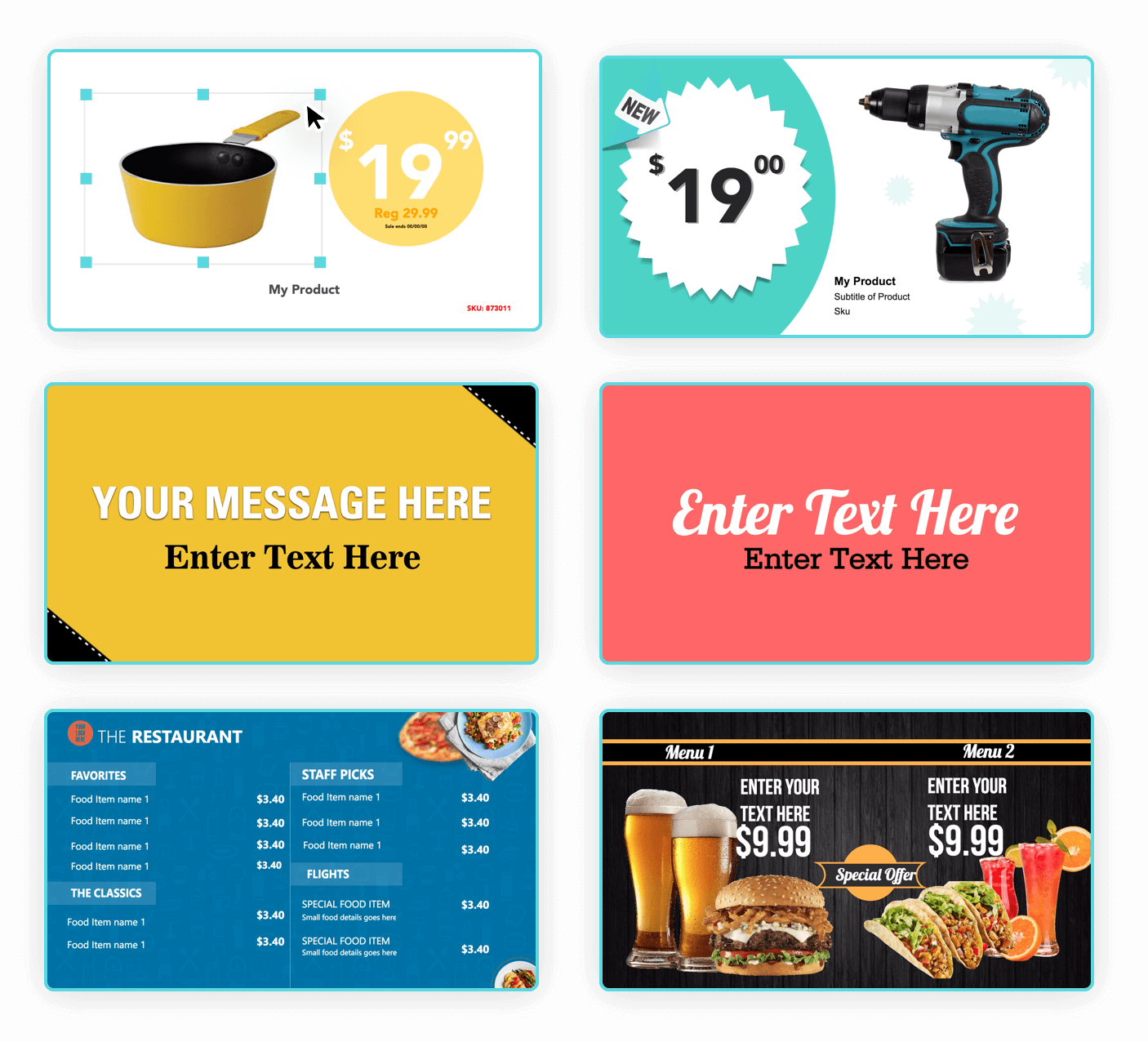
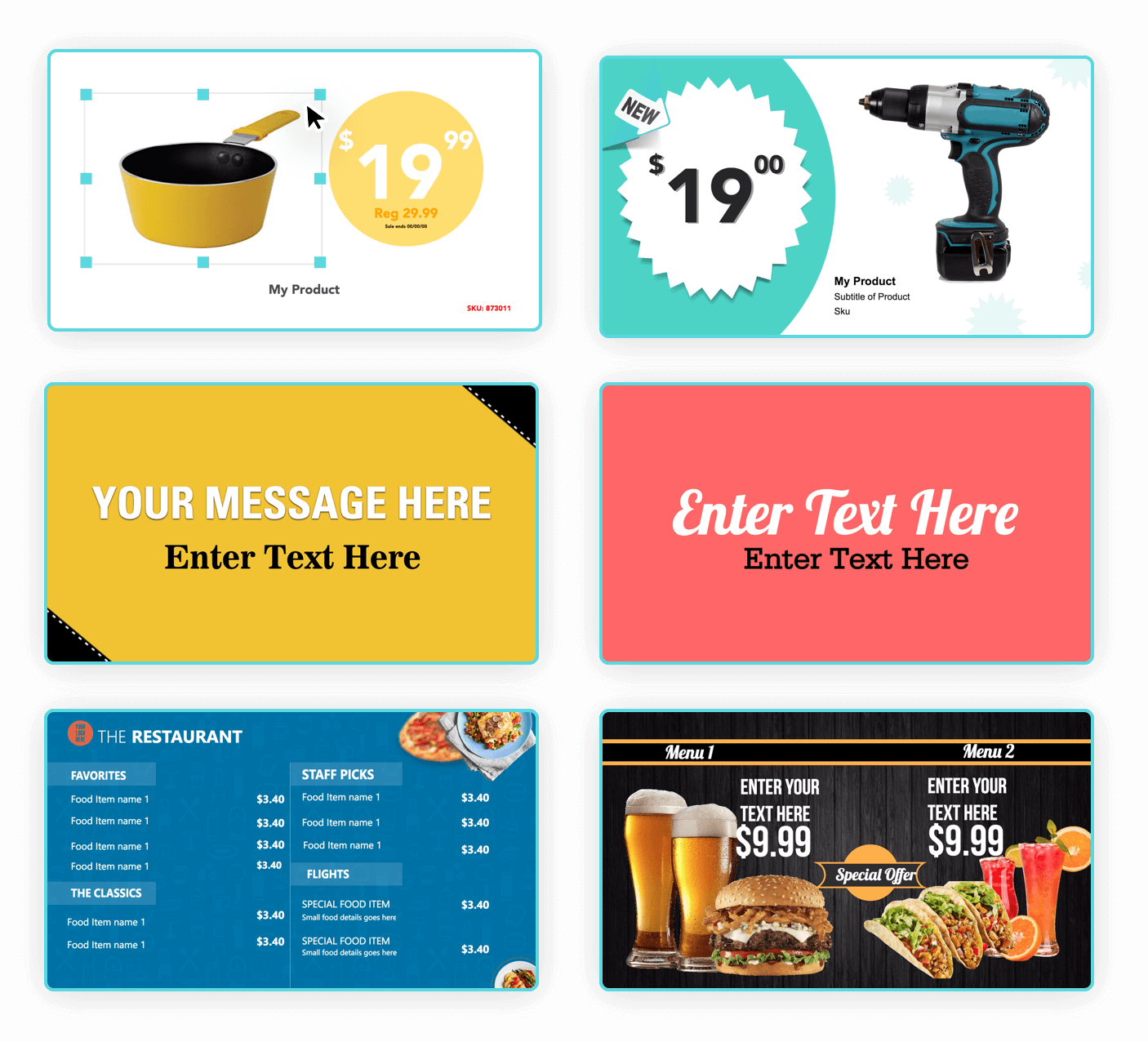
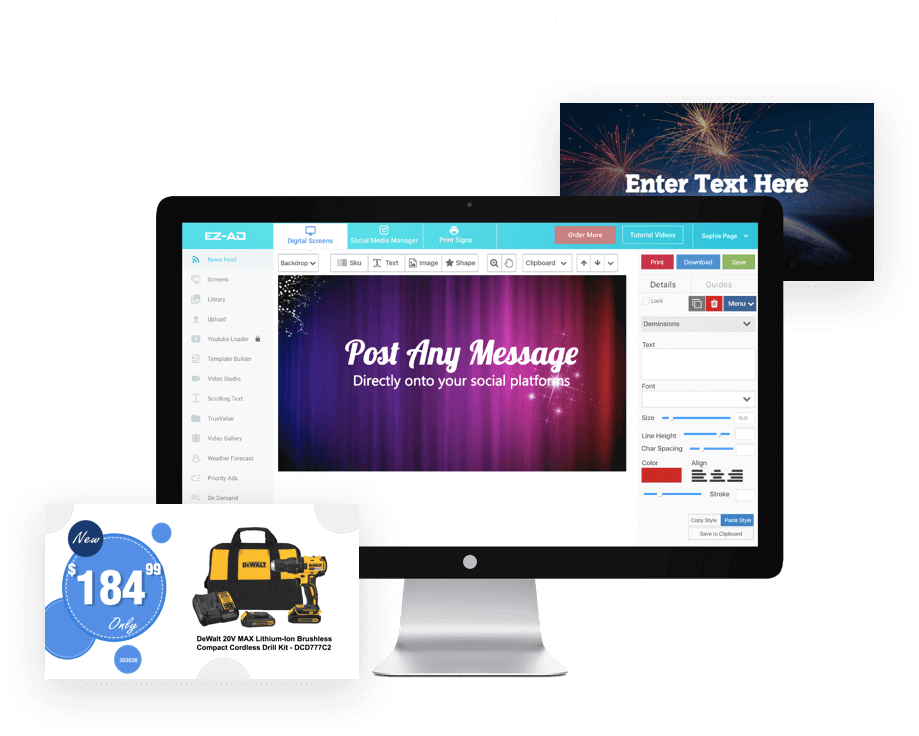



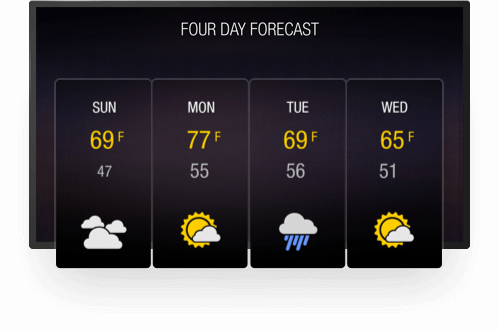
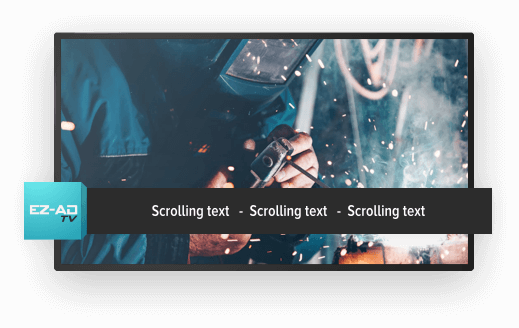
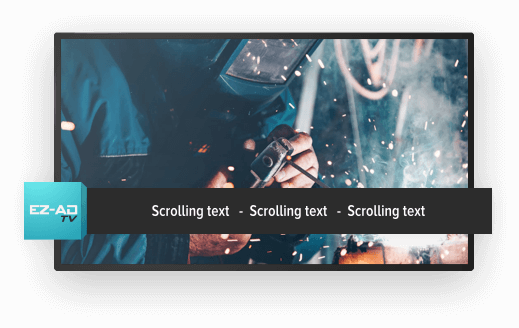
Check out our Other Product Offerings
What are you waiting for?
Order NowAffordable Pricing

One-Time Unit Fee
Youtube Loader
EZ-AD Mobile App
Upload Img/Video
VIP Warranty
Template Builder
250,000 Video Gallery
No Ads From EZ-AD
Youtube Loader
EZ-AD Mobile App
Upload Img/Video
VIP Warranty
Template Builder
250,000 Video Gallery
No Ads From EZ-AD
Social Media Manager
Scrolling Ticker
Video Editor
Weather Forecast
EZ-AD On Demand
Priority Ads
FAQs
1
Connect the HDMI cable from your HD TV to the media player

2
Connect the media player to your WiFi internet

3
Log onto www.EZADTV.com to start loading your ads